Google Apps For Education

Illinois Wesleyan University is a Google Apps for Education school. All students & teachers have free access to the Google suite of applications that include: Google Docs (word processing), Sheets (spreadsheet), Presentations (slide presentation), Sites (website creation), Calendar and more that offers the ability to work from any device. All Google Apps save to the cloud with UNLIMITED storage, which gives teachers and students the flexibility to work from any computer or device as well as save work and collaborate both synchronously asynchronously.
Key Features
- Google Apps for Education is a secure, private and stable platform. Google guarantees a 99.9% uptime for e-mail, Google Docs (word processing, spreadsheets, and presentations) and Google Sites.
- Integrated calendar includes subscriptions, group calendars and resource scheduling.
- Access documents remotely and collaborate in real time.
- Google Apps for Education allow us to provide improved services for the entire IWU community including alumni and retirees.
- No Advertising.
- Enhanced security features.
- Several people can work simultaneously on a single project.
Google Apps Available:
Google Documents
Google Docs is an online word processor that lets you create and format text documents and collaborate with multiple users (Students & Teachers) simultaneously in real time.
- Upload a Word document and convert it to a Google document
- View your document's revision history and roll back to any previous version
- Translate a document to a different language
- Email your documents to other people as attachments
- Collaborate online in real time and chat with others from inside the document
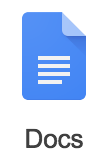
Google Sheets
Google Sheets is an online spreadsheet app that lets you create and format spreadsheets and simultaneously work with other people.
- Import and convert Excel, .csv, .txt and .ods formatted data to a Google spreadsheet
- Export Excel, .csv, .txt and .ods formatted data, as well as PDF and HTML files
- Use formula editing to perform calculations on your data, and use formatting to make it look the way you'd like
- Chat in real time with others who are editing your spreadsheet
- Create charts with your data

Google Slides
Google Slides is an online presentations app that allows you to show off your work in a visual way.
- Create and edit presentations
- Edit a presentation with others and share it with others effortlessly
- Download your presentations as a .pdf, .ppt, .svg, .jpg, or .txt file
- Insert images and videos into your presentation
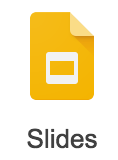
Google Calendar
Google Calendar is a scheduling app that helps you keep track of events.
- Get notifications on an event
- Create, Layout and Import an event
- Use Gmail to set up an event
- Sync your Calendar with your Mobile Devices
- Share your Calendar with someone
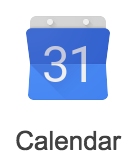
Google Mail
Gmail is Google's quick email service; a full-featured email client with built-in instant messaging, voice and video chat, tasks, and mobile access.
- View attachments sent to you directly without having to leave your Gmail account.
- Multiple e-mail accounts can be consolidated if desired (ex. Yahoo, Gmail, Hotmail, etc.).
- Unlimited storage
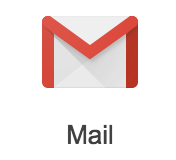
I want to...
Still Need Help?
Phone: (309)556-3900
3900/Chat: 3900 Help Request System
Location: The Ames Library

Rick Lindquist - Interim Chief Information Officer
Department - Information Technology