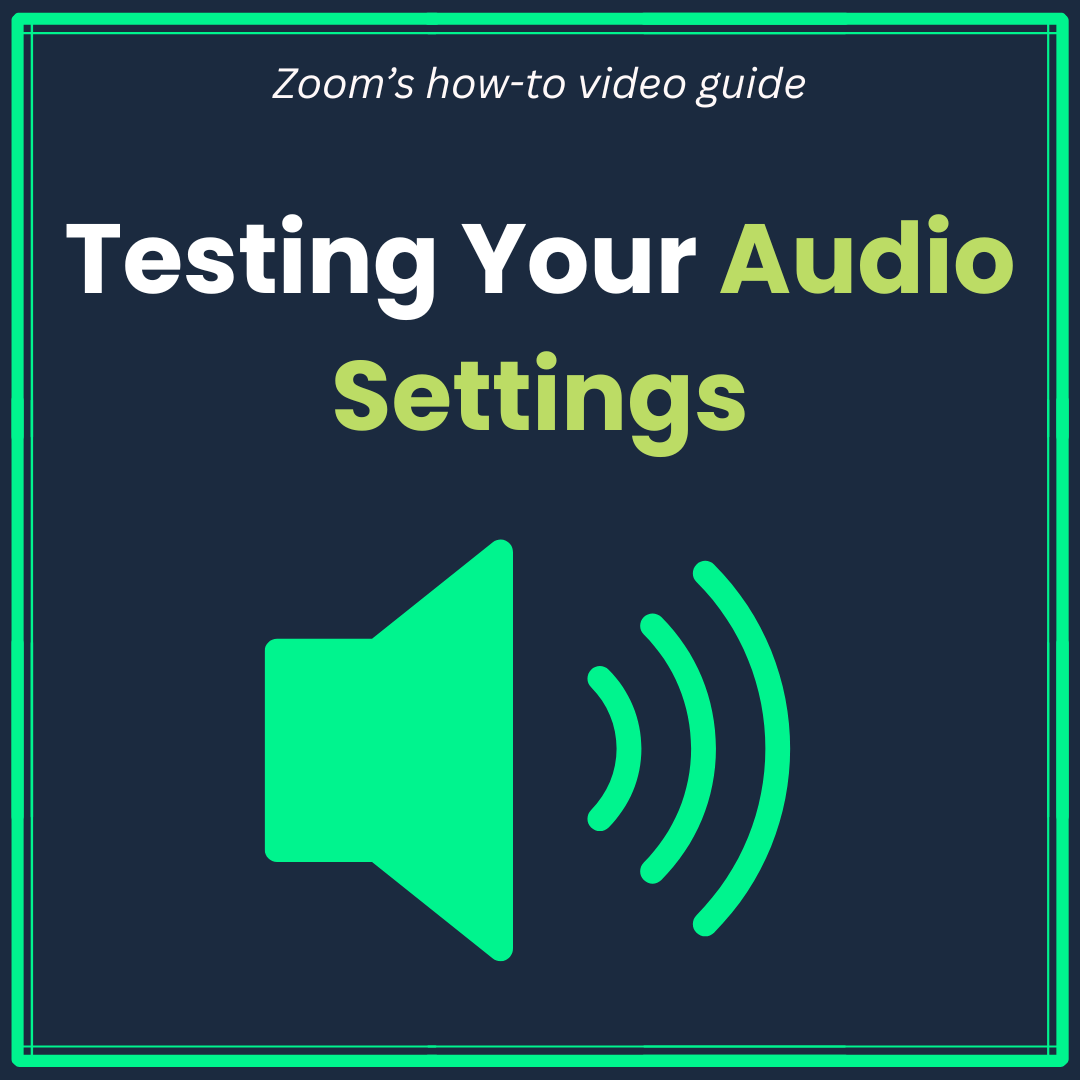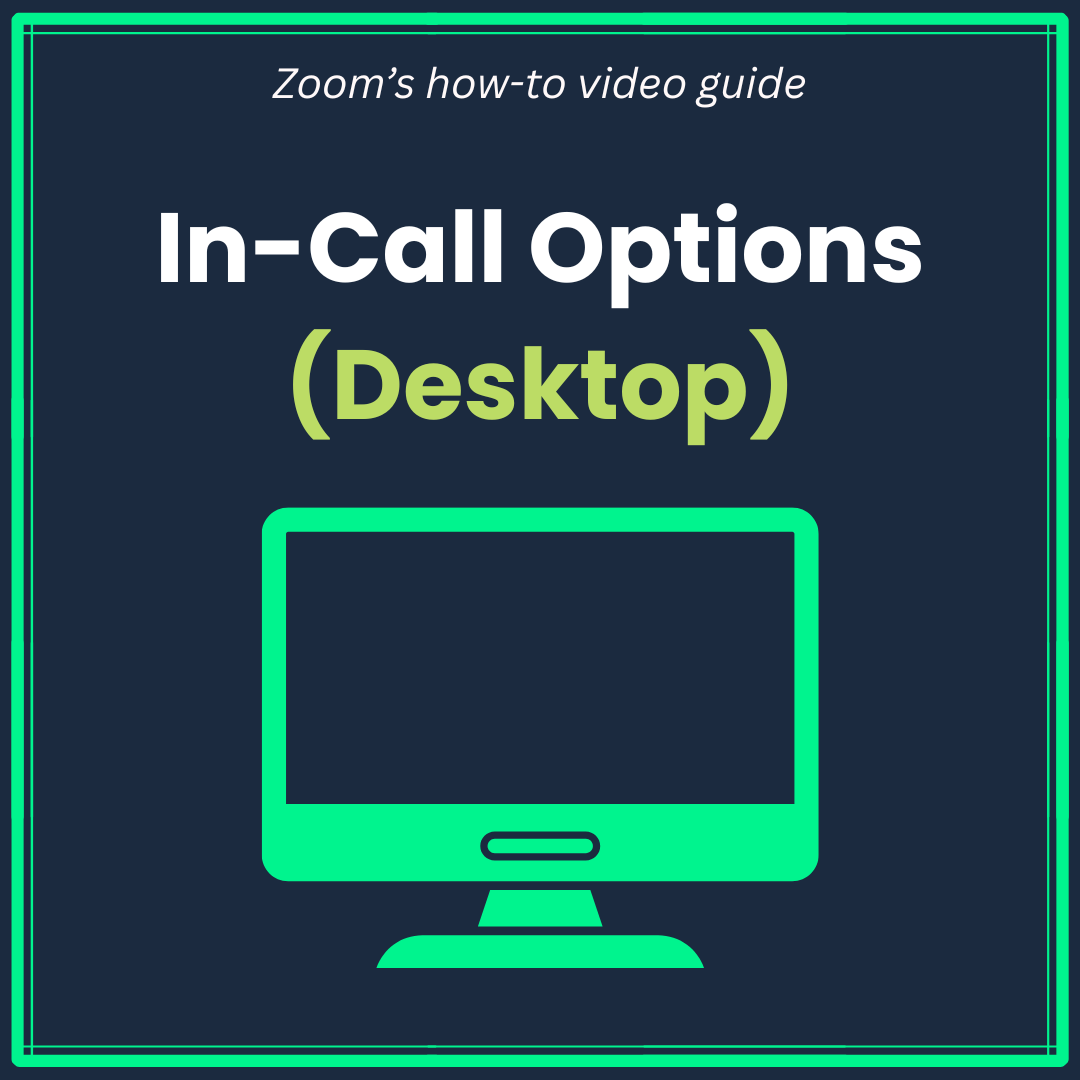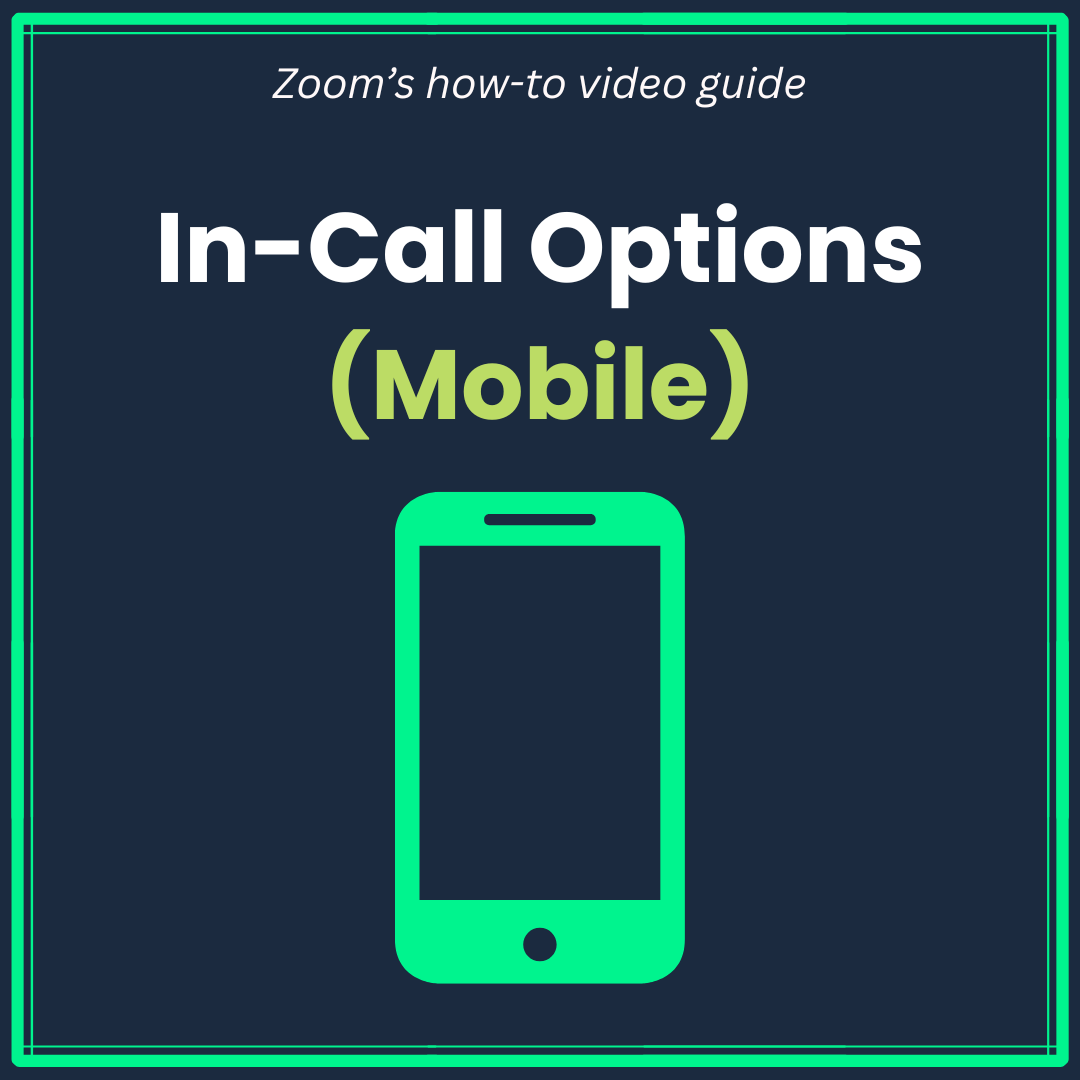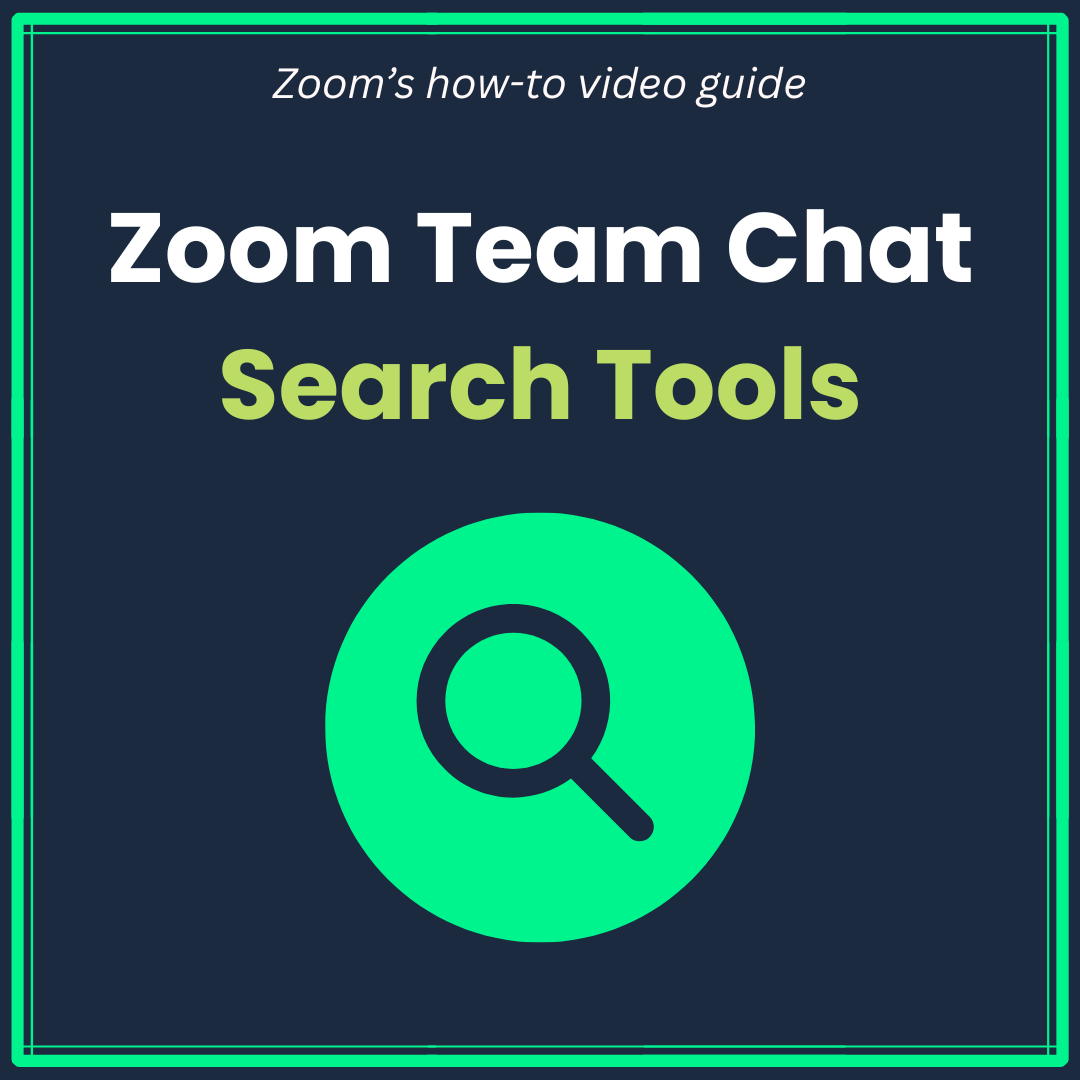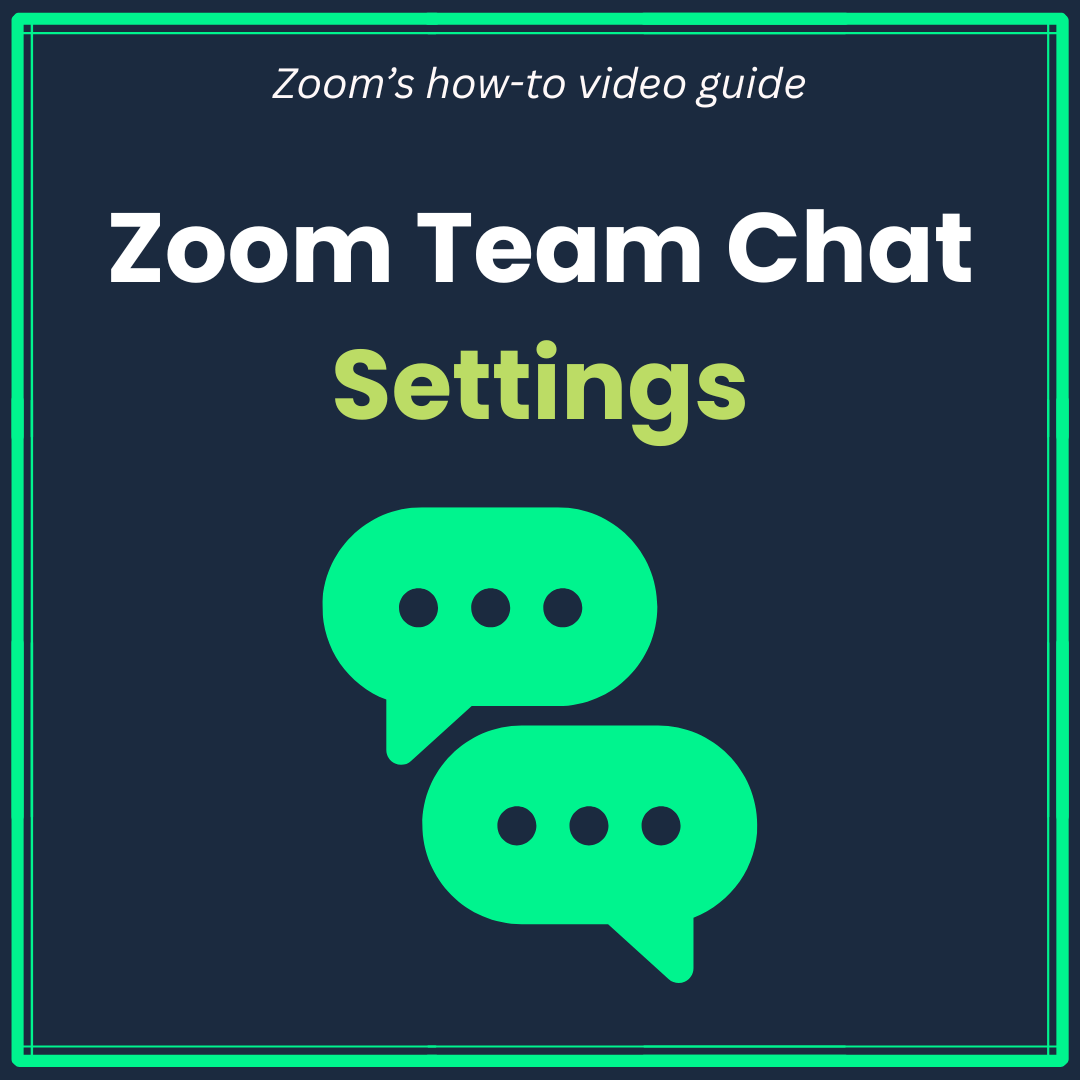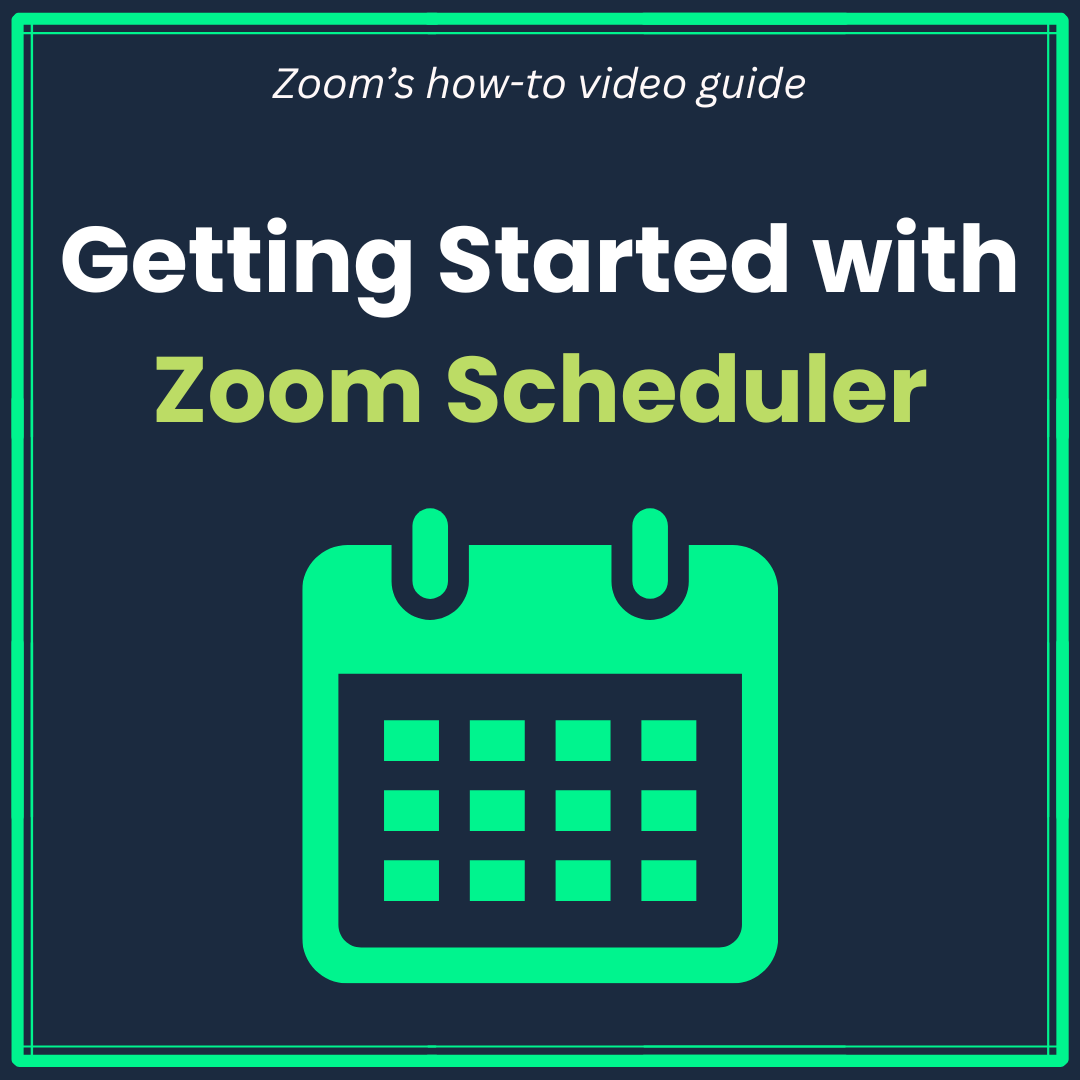Voice Mail & Phone Commands
Zoom Phone Implementation: Welcome to Illinois Wesleyan's New Phone System!
This summer we began a transition to Zoom Phone, a cloud-based phone technology that
delivers new capabilities for our campus technology and includes exciting added features
for staff and faculty users. Whether you'd prefer a Zoom Phone setup that supports
a flexible on-the-go workstyle, or a setup resembling that of a more traditional office
phone system, our team has the resources and expertise to ensure your Zoom Phone is
convenient, efficient, and accommodating of your work environment and needs.
- Initial Zoom Phone Setup
- Using Zoom Phone from the Desktop Application (computer users)
- Using Zoom Phone from the Mobile Application (cell phone users)
If you are in need of a headset compatible with Zoom Phone, here are a few headset options that ITS currently has in stock and ready to be delivered to you:
For all other questions, please visit our Zoom Phone FAQs page or reach out to the ITS Help Desk by calling (309) 556-3900, emailing it@iwu.edu, or submitting a support request on ServiceDesk Plus.
Additional Zoom Phone Video Tutorials:
Video Tutorials for Zoom Chat and Zoom Scheduler:
Legacy Mitel System - Information and Guides
Note: After the full transition to Zoom Phone has been completed, Mitel desktop phones will no longer be operable or supported by the University.
You will need to use 7 to make an outside call.
Examples:
- Local number: 7-1-309-829-0123
- Long distance number: 7-1-217-555-4321
To access your voicemail for the first time, your password will be 1111. You will be asked to change the password or if you want a password.
- Mitel 5320 Quick Reference
- Voicemail Option map
- Mitel 6930 Quick Reference
- Mitel 6920 Quick Reference
Phone Commands List
- Accessing Your Mailbox
- Greeting
- Playing Your Messages
- While Listening to a Message
- When you Have Finished Listening to a Message
- Making a Message
- Changing your Passcode
- Quick Messaging
- Transferring an Outside Caller to a Mailbox
- Distribution Lists
- Forwarding calls to cell phone or home phone
Accessing Your Mailbox
-
From your own extension
- Hit the message key, enter password or
- Dial 3499, when prompted enter password
-
From another extension
- Dial 3499 when the greeting starts press *
- Enter your mailbox number followed by the * key
- Enter your passcode when prompted
-
From off campus
- Dial your number, when the greet starts press *
- Enter your passcode when prompted
-or- - Dial 556-3499, enter your mailbox followed by *
- Enter your passcode when prompted
Greeting
First, log into your voicemail. You will press 84 to edit your greeting. Your choices are
- Press C or 2 to change your conditional greeting (busy, call forward, no answer)
- Press P or 7 to change your primary greeting
- Press E to enable your conditional greeting
- Press G or 4 to change your extended absence greeting- R (record), L (listen), E (enable)
- Press 86 to change your name
Playing Your Messages
- Press 7 to play your message
While Listening to a Message
- 1 will pause the message for 30 seconds
- * Moves the message back 5 seconds
- # Moves the message forward 5 seconds
- 8 skips to your next message
When You Have Finished Listening to a Message
- 7 plays the message again
- 2 Answers the person who sent the message. When you are finished recording your answer, press 9 to send your message and return to your session or press * to send your answer to additional mailboxes if you wish.
- 4 Give the message to another mailbox, 9 will send it or * gives it to additional mailboxes
- 5 Keep the message
- 3 Discard the message
Making a Message
- Press 6 to make a message
- Enter the recipient's number or the distribution list number
- After the system confirms the recipient's number you may enter additional numbers or press # to start recording the message
- While recording your message you may press 1 to pause during recording and then any key to resume recording
- Once your have finished recording, you may choose to send, review, modify, cancel or specify special delivery for your voice message by one of the following
- 9 Send the message and exit to the mail menu
- 2 Append or add to the recording
- 3 Delete the recording and start over
- 7 Review, replay the message
Changing your Passcode
- To change your passcode after you are logged into your mailbox, press 87
Quick Messaging
Quick Messaging allows you to leave messages for yourself or fellow employees without ringing their telephone or accessing your mailbox.
- Dial the Message Center extension 3499
- When the system answers, press *
- Enter the mailbox number where you wish to leave a message
- Record the message
- Press any key or hang up
Transferring an Outside Caller to a Mailbox
To transfer a caller or an outside line to a mailbox
- Press the Trans/Conf key
- Dial the message center extension 3499
- When the system answers press *
- Enter the mailbox number where the caller wants to leave a message
- Hit conference, release
Distribution Lists
You can create several personal distributions lists, each containing a group of a mailbox numbers. You can have up to 10 personal distribution lists numbered from 050 to 059, with up to 750 mailbox numbers in each list.
To create, or add a number to a distribution list:
- Call the voice mail system and access your mailbox
- Press 8 for User Options
- Press 5 for Distribution List
- Enter a distribution list number
- Press 1 for Add
- Enter a destination mailbox number using the keypad. The system reads back the name or number of the mailbox user.
- Continue entering destination mailbox numbers. When you are done, press#.
To review a distribution list:
- Access your mailbox
- Press 8 for User Options
- Press 5 for Distribution List
- Enter a distribution list number
- Press 2 for Review. The system reads the name or number of all the entries in the distribution list.
To delete a number in a distribution list:
- Access your mailbox
- Press 8 for User Options
- Press 5 for Distribution List
- Enter a distribution list number
- Press 3 for Delete
- Enter the mailbox number to delete using the keypad. The system reads back the name or number of the mailbox user.
- Repeat steps 5 and 6 for each number you want to delete.
To name a distribution list:
- Access your mailbox
- Press 8 for User Options
- Press 5 for Distribution list number
- Enter a Distribution list number
- Press 4 for Name
- At the tone, record the name of the distribution list. This name will be played back when you address a message to this distribution list.
To use a distribution list
- Instead of entering a mailbox number, enter the number of the distribution list you want to use. The system reads back the name or number of the distribution list.
Forward your incoming calls to cell phone or home phone
To Activate Call Forward:
(must be done from your Mitel phone)
1. Press the Application Button (blue button)
2. Press Call Forwarding
3. Press Edit Default
4. Choose a profile:
a. Always: forwards all your phone calls
b. Busy Internal: forwards internal phone calls after several rings if your line is
busy
c. Busy External: forwards external phone calls after several rings if your line is
busy
d. No Answer Int: forwards internal phone calls redirects your calls after several
rings if you don't answer
e. No Answer Ext: forwards external phone calls redirects your calls after several
rings if you don't answer.
5. Enter your phone number:
a. IWU local number: enter the 4-digit extension number
b. External local number: 7 + (number)
c. External non-local and cell phone number: 71+ (number(
6. Press OK and Save
7. Press Activate
To Deactivate Call Forwarding
(must be done from your Mitel phone)
1. Press the Application Button (blue button)
2. Press Call Forwarding
3. Press Deactivate
Still Need Help?
Phone: (309)556-3900
Location: The Ames Library