Searching for Contacts
Searching for an Illinois Wesleyan email address
Illinois Wesleyan University's Google mail app has an email contact list of every contact on campus.
To access this practical feature:
- Open up your Gmail account.
- Click on "Compose" at the left column of your Gmail home page.

3. Next, go to the “To” field under "New Message".

4. Finally, type the name of the person/organization you are looking for, Gmail will suggest addresses
from a complete Contacts list every Student/Teacher/Faculty/Organization on campus using
auto-complete.
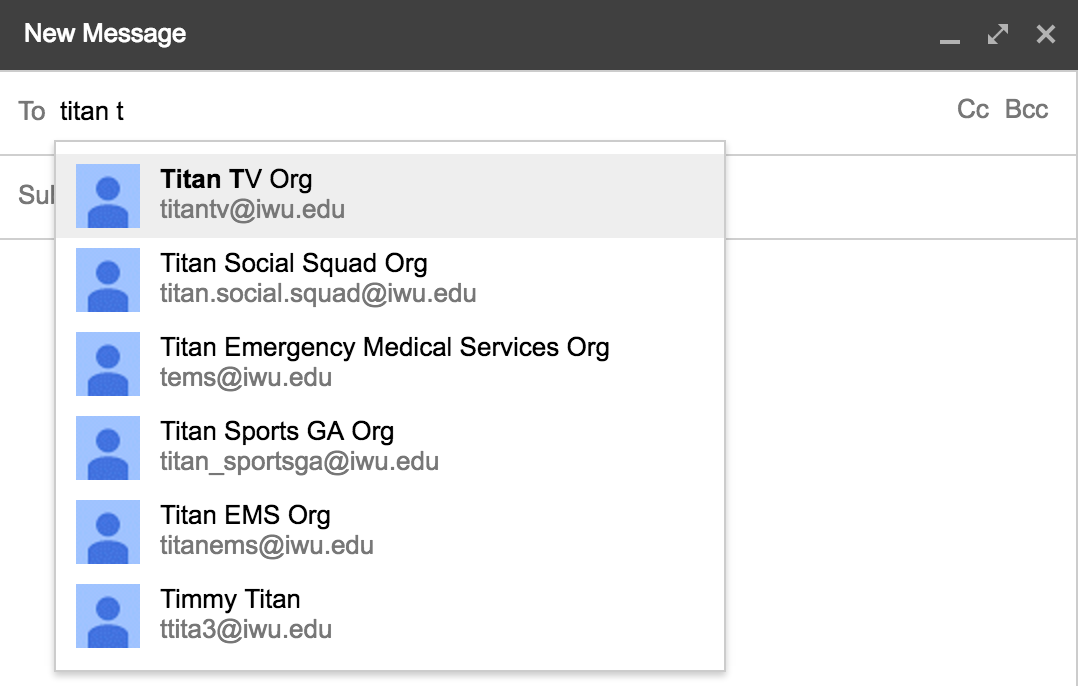
Another way to look for someone in Gmail is to use the people search bar found at the left column of Gmail. This also has every contact on Campus. (Learn More)

Illinois Wesleyan also provides a Campus Directory to find the contacts you are looking for.
Still Need Help?
Phone: (309)556-3900
3900/Chat: 3900 Help Request System
Location: The Ames Library

Rick Lindquist - Interim Chief Information Officer
Department - Information Technology