Ergonomics Diagram
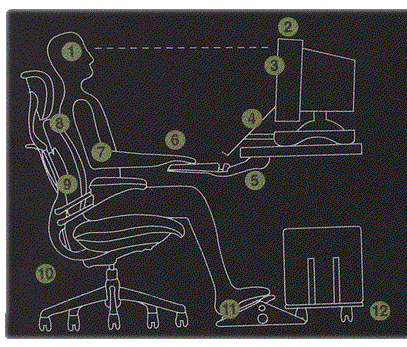
(1) Top of monitor at or below eye level
(2) Monitor and keyboard centered in front of you
(3) No glare on screen
(4) Documents in line with keyboard and monitor, the same distance and height as the
screen
(5) Negative tilt keyboard support
(6) Wrists flat and straight
(7) Arms and elbows close to body
(8) Change postures often
(9) Work in a reclined position
(10) Take frequent short breaks
(11) Feet flat on floor or footrest
(12) CPU off desk